Implements displaying a README.md file present in a users ```.profile``` repository on the users profile page. If no such repository/file is present, the user's profile page remains unchanged. Example of user with ```.profile/README.md``` 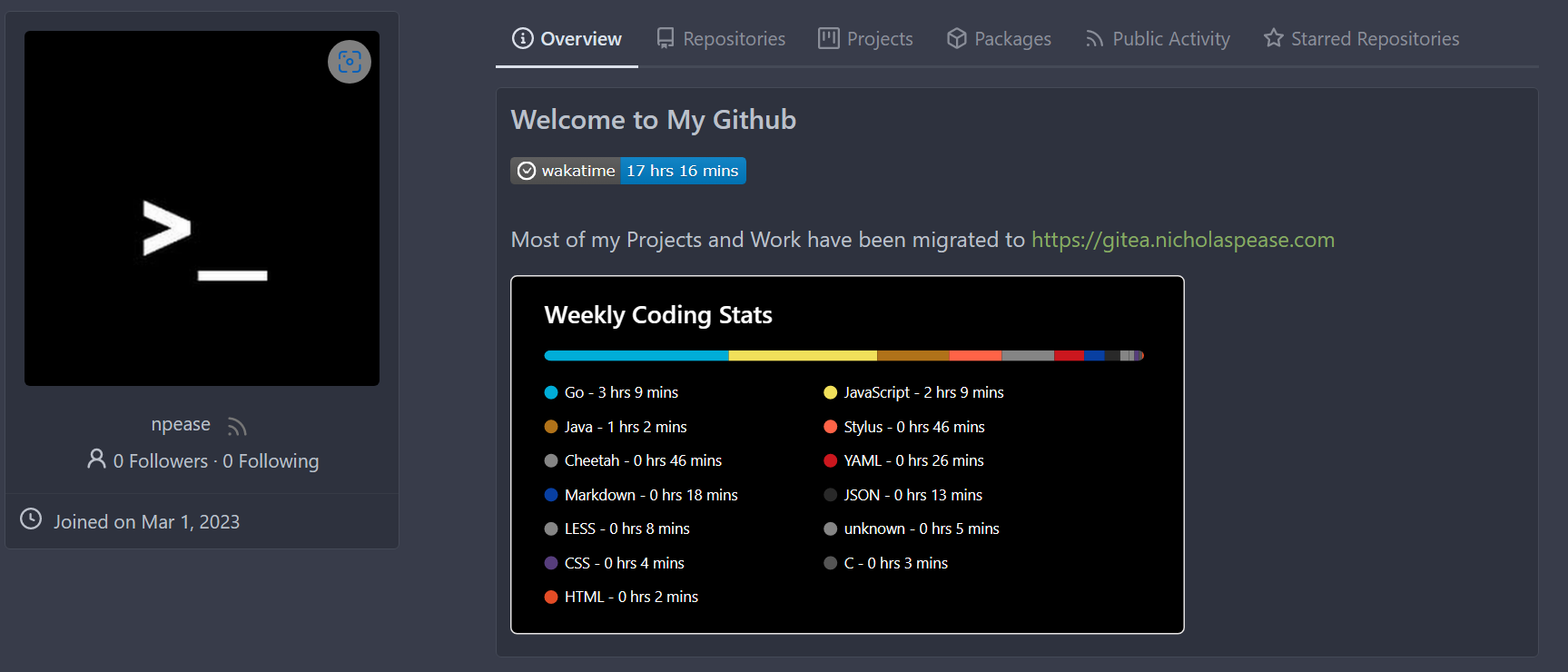 Example of user without ```.profile/README.md``` 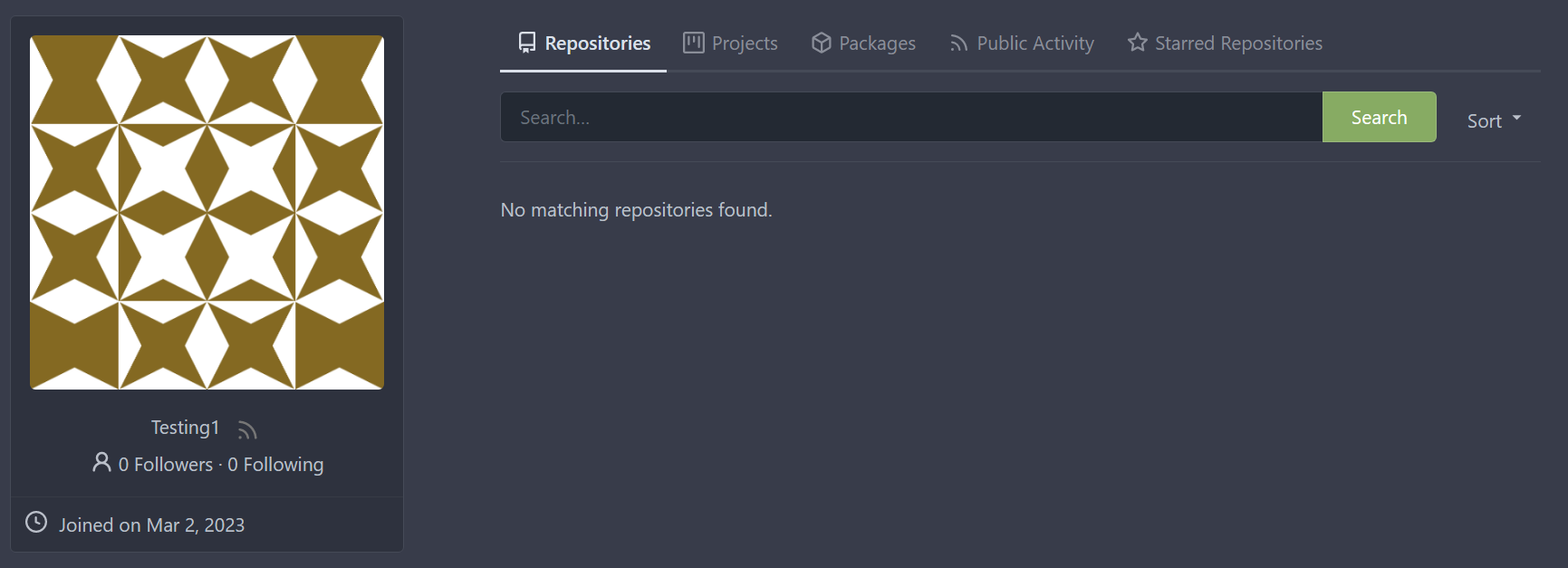 This pull request closes the feature request in #12233 Special thanks to @techknowlogick for the help in the Gitea discord! --------- Co-authored-by: techknowlogick <techknowlogick@gitea.io> Co-authored-by: Yarden Shoham <hrsi88@gmail.com> Co-authored-by: Lunny Xiao <xiaolunwen@gmail.com> Co-authored-by: yp05327 <576951401@qq.com> Co-authored-by: Yarden Shoham <git@yardenshoham.com>
21 lines
827 B
Markdown
21 lines
827 B
Markdown
---
|
|
date: "2023-03-02T21:00:00+05:00"
|
|
title: "Usage: Gitea Profile READMEs"
|
|
slug: "profile-readme"
|
|
weight: 12
|
|
toc: false
|
|
draft: false
|
|
menu:
|
|
sidebar:
|
|
parent: "usage"
|
|
name: "Gitea Profile READMEs"
|
|
weight: 12
|
|
identifier: "profile-readme"
|
|
---
|
|
|
|
# Gitea Profile READMEs
|
|
|
|
To display a markdown file in your Gitea profile page, simply make a repository named ".profile" and edit the README.md file inside. Gitea will automatically pull this file in and display it above your repositories.
|
|
|
|
Note. You are welcome to make this repository private. Doing so will hide your source files from public viewing and allow you to privitize certain files. However, the README.md file will be the only file present on your profile. If you wish to have an entirely private .profile repository, remove or rename the README.md file.
|