_This is a different approach to #20267, I took the liberty of adapting some parts, see below_ ## Context In some cases, a weebhook endpoint requires some kind of authentication. The usual way is by sending a static `Authorization` header, with a given token. For instance: - Matrix expects a `Bearer <token>` (already implemented, by storing the header cleartext in the metadata - which is buggy on retry #19872) - TeamCity #18667 - Gitea instances #20267 - SourceHut https://man.sr.ht/graphql.md#authentication-strategies (this is my actual personal need :) ## Proposed solution Add a dedicated encrypt column to the webhook table (instead of storing it as meta as proposed in #20267), so that it gets available for all present and future hook types (especially the custom ones #19307). This would also solve the buggy matrix retry #19872. As a first step, I would recommend focusing on the backend logic and improve the frontend at a later stage. For now the UI is a simple `Authorization` field (which could be later customized with `Bearer` and `Basic` switches): 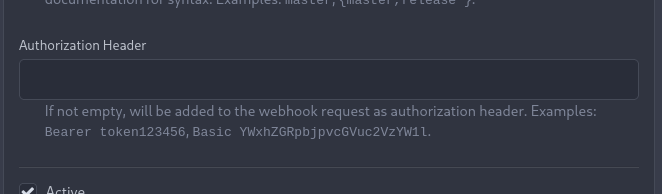 The header name is hard-coded, since I couldn't fine any usecase justifying otherwise. ## Questions - What do you think of this approach? @justusbunsi @Gusted @silverwind - ~~How are the migrations generated? Do I have to manually create a new file, or is there a command for that?~~ - ~~I started adding it to the API: should I complete it or should I drop it? (I don't know how much the API is actually used)~~ ## Done as well: - add a migration for the existing matrix webhooks and remove the `Authorization` logic there _Closes #19872_ Co-authored-by: Lunny Xiao <xiaolunwen@gmail.com> Co-authored-by: Gusted <williamzijl7@hotmail.com> Co-authored-by: delvh <dev.lh@web.de>
Integration tests
Integration tests can be run with make commands for the appropriate backends, namely:
make test-sqlite
make test-pgsql
make test-mysql
make test-mysql8
make test-mssql
Make sure to perform a clean build before running tests:
make clean build
Run all tests via local drone
drone exec --local --build-event "pull_request"
Run sqlite integration tests
Start tests
make test-sqlite
Run MySQL integration tests
Setup a MySQL database inside docker
docker run -e "MYSQL_DATABASE=test" -e "MYSQL_ALLOW_EMPTY_PASSWORD=yes" -p 3306:3306 --rm --name mysql mysql:latest #(just ctrl-c to stop db and clean the container)
docker run -p 9200:9200 -p 9300:9300 -e "discovery.type=single-node" --rm --name elasticsearch elasticsearch:7.6.0 #(in a second terminal, just ctrl-c to stop db and clean the container)
Start tests based on the database container
TEST_MYSQL_HOST=localhost:3306 TEST_MYSQL_DBNAME=test TEST_MYSQL_USERNAME=root TEST_MYSQL_PASSWORD='' make test-mysql
Run pgsql integration tests
Setup a pgsql database inside docker
docker run -e "POSTGRES_DB=test" -p 5432:5432 --rm --name pgsql postgres:latest #(just ctrl-c to stop db and clean the container)
Start tests based on the database container
TEST_PGSQL_HOST=localhost:5432 TEST_PGSQL_DBNAME=test TEST_PGSQL_USERNAME=postgres TEST_PGSQL_PASSWORD=postgres make test-pgsql
Run mssql integration tests
Setup a mssql database inside docker
docker run -e "ACCEPT_EULA=Y" -e "MSSQL_PID=Standard" -e "SA_PASSWORD=MwantsaSecurePassword1" -p 1433:1433 --rm --name mssql microsoft/mssql-server-linux:latest #(just ctrl-c to stop db and clean the container)
Start tests based on the database container
TEST_MSSQL_HOST=localhost:1433 TEST_MSSQL_DBNAME=gitea_test TEST_MSSQL_USERNAME=sa TEST_MSSQL_PASSWORD=MwantsaSecurePassword1 make test-mssql
Running individual tests
Example command to run GPG test:
For SQLite:
make test-sqlite#GPG
For other databases(replace mssql to mysql, mysql8 or pgsql):
TEST_MSSQL_HOST=localhost:1433 TEST_MSSQL_DBNAME=test TEST_MSSQL_USERNAME=sa TEST_MSSQL_PASSWORD=MwantsaSecurePassword1 make test-mssql#GPG
Setting timeouts for declaring long-tests and long-flushes
We appreciate that some testing machines may not be very powerful and the default timeouts for declaring a slow test or a slow clean-up flush may not be appropriate.
You can either:
- Within the test ini file set the following section:
[integration-tests]
SLOW_TEST = 10s ; 10s is the default value
SLOW_FLUSH = 5S ; 5s is the default value
- Set the following environment variables:
GITEA_SLOW_TEST_TIME="10s" GITEA_SLOW_FLUSH_TIME="5s" make test-sqlite